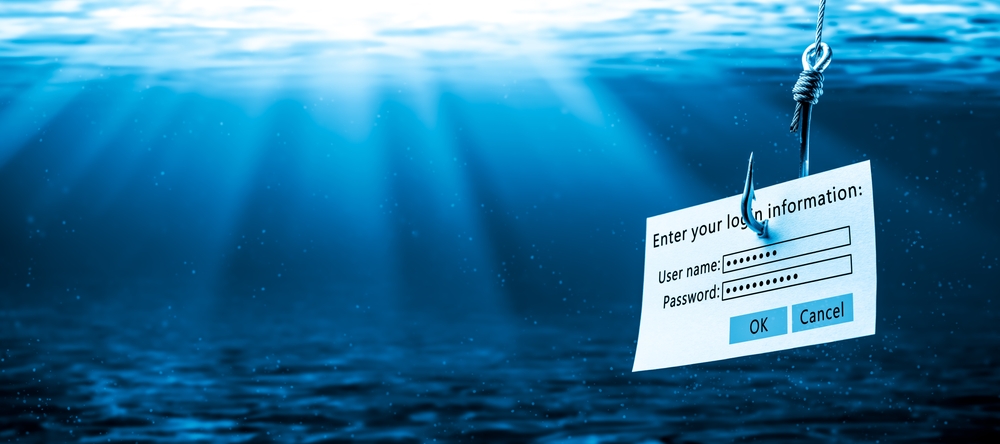
Understanding Phishing Emails: Why They Slip Through Spam Filters
Email is an integral part of our personal and professional lives. However, email communication also comes with its fair share of data security challenges, one of which is the persistent issue of phishing emails. Despite the presence of advanced spam filters, many users still find themselves wondering: “If I have spam filtering, why do I keep getting phishing emails?” As part of Focus Data Solutions’ ongoing recognition of Cybersecurity Awareness Month we will look at phishing attacks, how they differ from spam, and why they sometimes bypass even the most robust email filters.
The Difference Between Spam and Phishing
First, let’s differentiate between spam and phishing:
Spam
Spam emails are unsolicited messages sent to many recipients. They often contain advertisements, promotional content, or irrelevant information. Spam emails are a nuisance and can clutter your inbox, but they are not inherently malicious.
Phishing
Phishing emails are a form of cyberattack designed to deceive recipients into revealing sensitive information such as login credentials, financial data, or personal information. These emails are carefully crafted to appear legitimate, often mimicking trustworthy sources like banks, government agencies, or popular online services. Falling victim to a phishing attack can have serious consequences, including financial loss and identity theft.
Why Phishing Emails Evade Spam Filters
- Spear Phishing Techniques: Phishing attacks have evolved beyond generic emails. Cybercriminals using spear-phishing techniques tailor emails to specific individuals or organizations. These personalized emails bypass traditional spam filters because they don’t match known patterns of mass spam.
- Social Engineering: Phishing emails rely on social engineering tactics to manipulate recipients into taking action. They play on emotions, urgency, and trust, making it difficult for automated filters to identify malicious intent based solely on content or keywords.
- Zero-Day Attacks: Cybercriminals develop new tactics and exploit software vulnerabilities. They often launch zero-day attacks. These attacks target previously unknown vulnerabilities in email systems. Since these vulnerabilities are not yet recognized by security software, phishing emails exploiting them can slip through filters.
- Polymorphic Malware: Some phishing attacks involve polymorphic malware, which frequently changes its code to evade detection. This constant mutation makes it challenging for static signature-based spam filters to keep up.
- IP Reputation: Traditional spam filters often rely on IP reputation to identify malicious senders. Cybercriminals will use compromised or legitimate email servers, making it difficult to blacklist IPs without blocking legitimate traffic.
- New Attack Vectors: Phishing attacks aren’t limited to email alone. They can also occur through other communication channels like SMS, social media, or instant messaging apps, where traditional email-focused filters might not be effective.
- Human Error: Ultimately, phishing emails exploit human psychology and curiosity. Even with the best spam filters in place, a single click from an unsuspecting user can compromise an entire organization’s security.
Enhancing Protection Against Phishing
While spam filters play a crucial role in email security, they are not foolproof against phishing attacks. To enhance protection against phishing, consider these measures:
- User Training: Educate users about the risks of phishing and how to recognize suspicious emails. Cybersecurity Awareness Training is the best defense against human error. Regular training and simulated phishing exercises can help improve awareness.
- Multi-Layered Security: Implement a multi-layered network security solutions that combine email filtering, endpoint protection, and user behavior analytics to detect and prevent phishing attacks.
- Advanced Threat Detection: Invest in advanced threat detection technologies that can identify suspicious email behaviors and anomalies, even in the absence of known signatures.
- Patch and Update: Keep software and systems up to date to reduce the risk of falling victim to zero-day attacks.
- Vigilance: Encourage users to remain vigilant, even when emails seem legitimate. Always verify the sender’s identity and check for telltale signs of phishing, such as misspelled URLs or requests for sensitive information.
Phishing emails are a constant threat despite the presence of spam filters. Understanding the differences between spam and phishing, as well as the tactics employed by cybercriminals, is essential for protecting yourself and your organization. Remember that in the ongoing battle against phishing, staying informed and proactive is your best defense. Contact us today.
